Essential Phone Android 9.0 Pie アップデート

事前のアナウンスもなく Android 9.0 Pie がアメリカ現地日時 2018年8月6日にいきなりリリースされました。
※事前の予想では8月20日ということでしたが。
android-developers.googleblog.com
もちろん Essential Phone にもいち早く 本日2018年8月7日 AM2:12(日本時間)に、Android 9.0 Pieのアナウンスがありました。
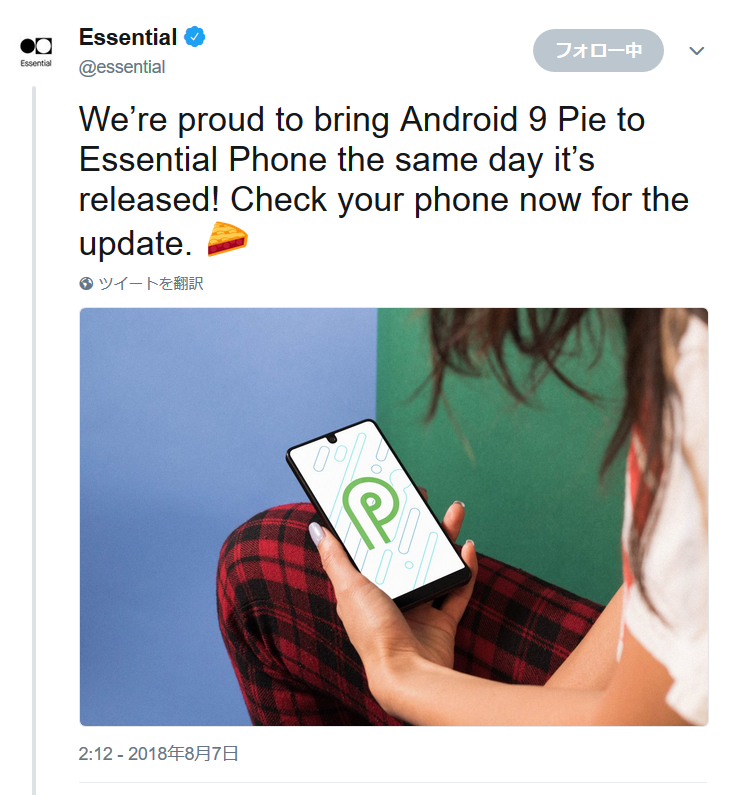
We’re proud to bring Android 9 Pie to Essential Phone the same day it’s released! Check your phone now for the update.
Android 9 Pie がリリースされた同じ日に Essential Phone に持ってくることができて誇りに思っています!
今すぐあなたの携帯電話で更新を確認してください。
早速、Updateを確認すると、
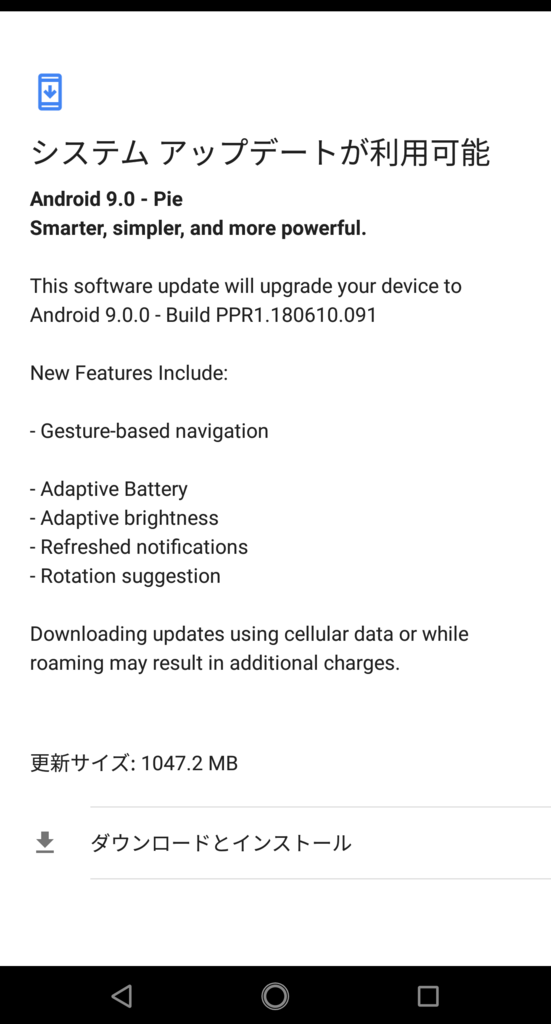
キターーーAndroid 9.0 Pie のOTAが来てます!
更新サイズは、1047.2MB です。
Smarter,simpler,and more powerful(スマートでシンプルで、より強力)
New Feature (新機能)としては、以下とあります。
- Gesture-based navigation
- Adaptive Battery
- Adaptive Brightness
- Refreshed notification
- Rotation suggestion
[設定]画面はこんな感じに変わっていますね。
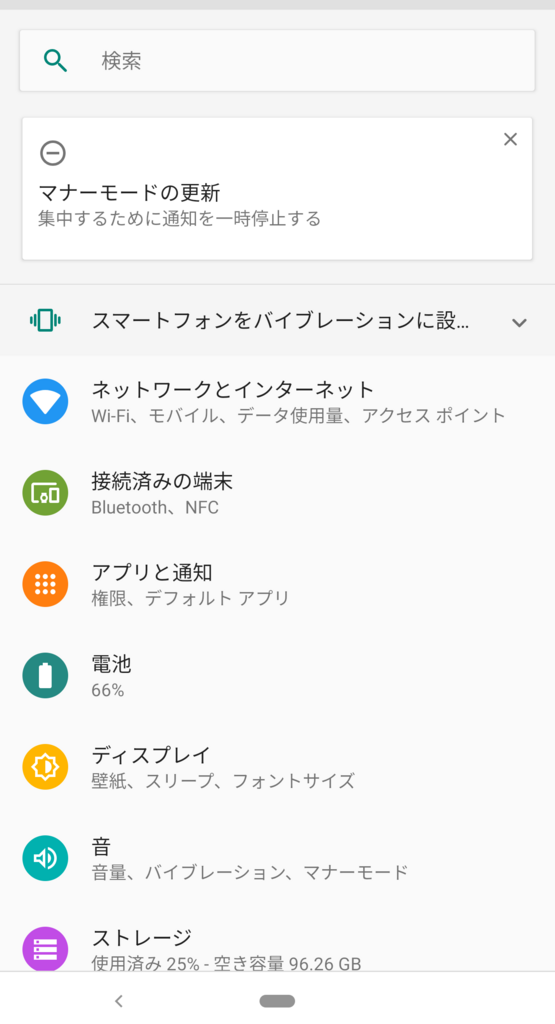
[設定]-[システム]-[端末情報]-[Androidバージョン]は
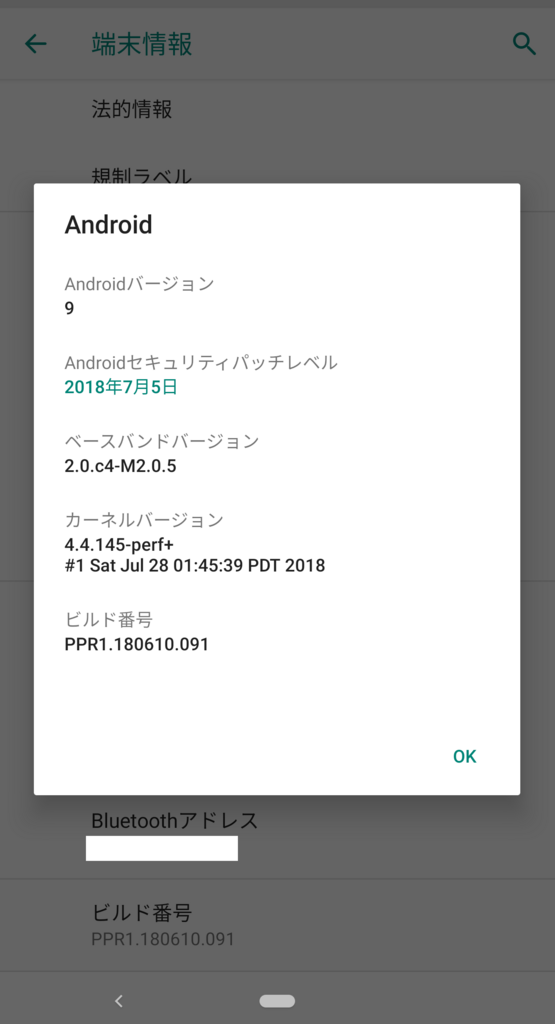
Android バージョンは、9。Androidセキュリティパッチレベルは、2018年7月5日。
また、日付(2018年7月5日)をクリックすると以下のURLにリンクされています。
https://source.android.com/security/bulletin/?hl=ja
ビルド番号は、PPR1.180610.091 です。
それでもって「Android バージョン 9」を何度もクリックすると、



イースターエッグで「P」の文字が出てきます。
毎回色が異なるようです。特にこれまでのようにゲームなどができる訳ではなく、ピンチイン・ピンチアウトで文字が拡大・縮小するだけのように見えます。
通知画面もデザインが一新されていますね。
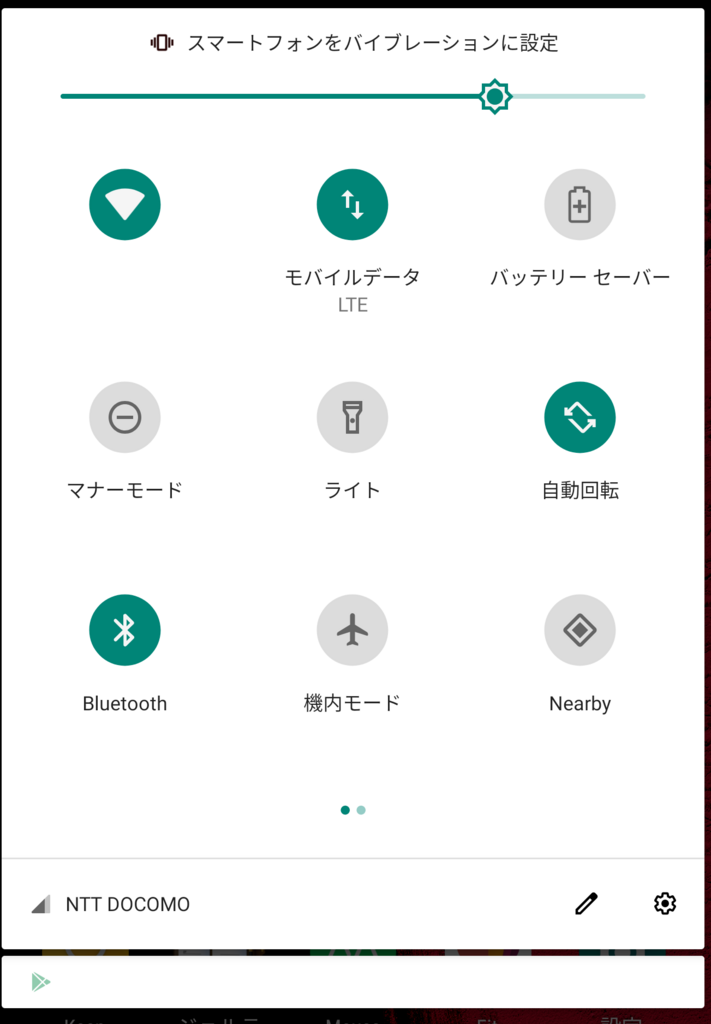
Android 9.0 Pie の新機能については、こちらに記載されています。
Adaptive Battery
Go more with a single charge. Adaptive Battery learns how you like to use your phone, so the apps and services you don’t use as much aren’t a battery drain.
一度の充電でより利用できます。Adaptive Battery はあなたの携帯電話の使い方を知っているので、あまり使わないアプリやサービスはバッテリーの消耗はしません。
Adaptive Brightness
Don’t worry about changing your brightness ? your phone learns how you like to set it and automatically adjusts. Easy as pie.
あなたの明るさの変更について心配する必要はありません。あなたの携帯電話はあなたが明るさをどのように設定したいのかを知り、自動的に調整します。パイ(pie)のようなやさしい。
Adaptive BatteryとBrightness は、AI技術(人工知能:Artificial Intelligence)を利用して、アプリやサービスの優先順位付けをして、バッテリーの消費を抑えたり、画面の明るさを学習して自動調整する機能となります。
Essential Phoneは、以前のNexus 5Xと異なりそもそもバッテリーの持ちが非常に良いので、それほど期待はありませんでした。
その他にも、
App Actions
Right there, right when you want it
App Actions predicts what you’re about to do, so you get to your next task more quickly. If you do something like connect your headphones, the playlist you were listening to earlier is front and center.
App Actions で、次にしようとすることを予測してアプリやサービスを起動する。
Slices
The best of your apps, even faster
Slices bring relevant parts of your favorite apps to the surface. Next time you search for Lyft, you can see prices and driver ETAs right within your results.
Slices で、好みのアプリやサービスの関連情報を表示する。
Intuitive Navigation
Getting around just got easier
Switch between apps and get to what you need more naturally by using gestures instead of buttons.
Intuitive Navigationで、ボタンの代わりにジェスチャーで、アプリを切り替える。
その他にも、Digital Wellbeing(デジタル健康)として、どのくらいどのアプリを使っているかがわかる Dashboard や、アプリの利用時間を制限できる App Timers などなど様々な新機能もリリースされています。
画面自動調整やバッテリーの持ち、新機能をしばらく使ってみて、改めてレビューをしたいと思います。
いずれにせよ、リリース当日に Android 9.0 Pie がくるとは驚きです。Nexus 5X からEssential Phone に買い替えて本当によかったです。
以上です。